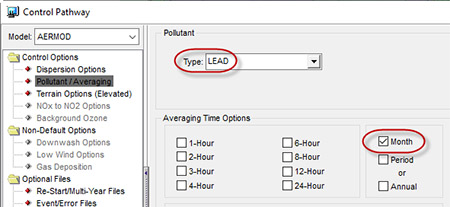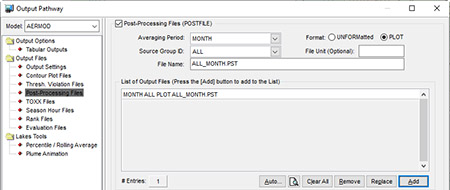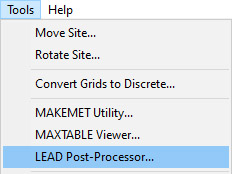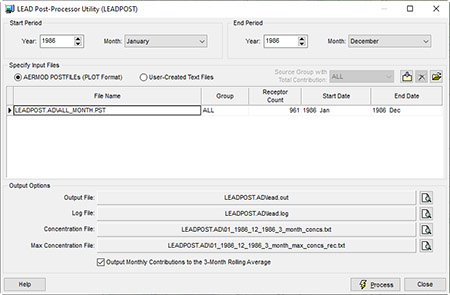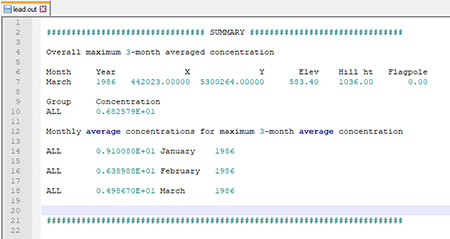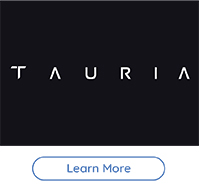|
In the United States, the National Ambient Air Quality Standard (NAAQS) for Lead is 0.15 µ/m3 as a rolling three-month average. This differs from other NAAQS in that it uses a rolling period, so a new three-month period is calculated with each successive month (e.g., January-March, February-April, etc.).
Presently, the AERMOD model does not perform rolling average calculations. To assist air dispersion modelers in calculating Lead concentrations according to the NAAQS, the U.S. EPA developed the LEADPOST post-processing utility. This tool calculates and outputs the rolling cumulative 3-month average concentration at each modeled receptor.
LEADPOST has been a part of Lakes Software’s AERMOD View application since its initial release in 2011 with the latest update occurring in 2013 (dated 13262). Follow the steps below to set up your Lead assessment with AERMOD View using LEADPOST.
Step 1: On the Control Pathway’s Pollutant/Averaging options, set the Pollutant Type to LEAD and the Averaging Time to Month.
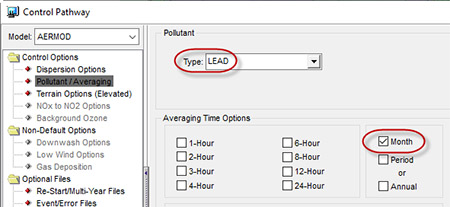
Step 2: LEADPOST makes use of the Post-Processing (POSTFILE) output file. Go to the Output Pathway and select the Post-Processing Files options.
Step 3: Set the options to build your Post-Processing output file or files:
- The Format should be set to PLOT. This will generate a file in ASCII text format which can be easily read by both LEADPOST and in any text editor.
- Averaging Period must be set to MONTH to avoid errors in LEADPOST.
- The ALL source group should be processed as it represents the total contribution from all sources.
- Additional POSTFILEs can be built for other source groups to assess the contribution of groups to the total concentration.
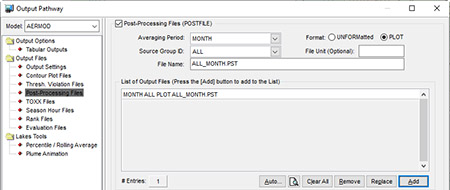
Step 4: Run AERMOD to generate the POSTFILEs.
Step 5: After the run finishes successfully, expand AERMOD View’s Tools menu and select the LEAD Post-Processor utility.
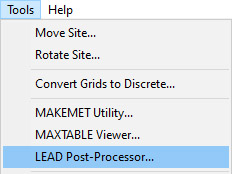
Step 6: Verify the input information including start & end periods, the files to be processed, and the output to be generated.
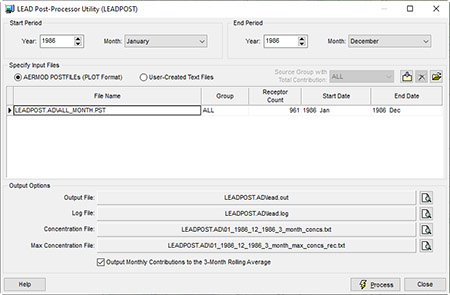
Step 7: Click the Process button to run LEADPOST.
Step 8: Upon successfully completion, select the  icon next to the Output File field to open and review your LEADPOST output. icon next to the Output File field to open and review your LEADPOST output.
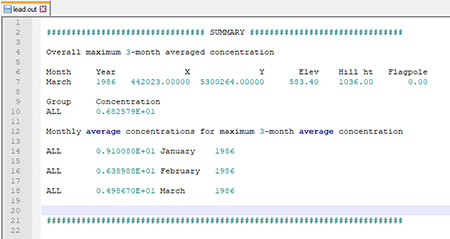
|