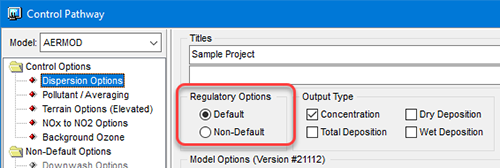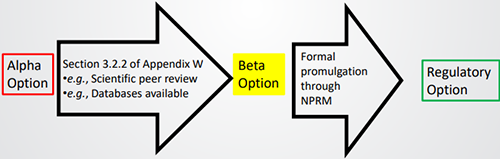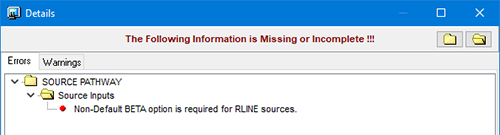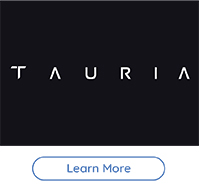|
The AERMOD modeling system has a variety of settings and options which can be employed in many ways. This includes options which have been pre-approved for use in regulatory applications and those which are meant for testing or may require additional approval in a regulatory context. This tip will review the differences between these options and include examples of each one.
Regulatory Default Mode (CO MODELOPT DFAULT)
The model contains a set of Regulatory Default options – employed via the Control Pathway as the MODELOPT DFAULT keyword. These options are pre-defined and approved by the United States Environmental Protection Agency (U.S. EPA) for regulatory applications of the model. Per Section A.1.a.(2) of the Guideline on Air Quality Models (Appendix W to 40 CFR Part 51), this includes:
- Sequential meteorological data processed with regulatory options in AERMET
- Use of terrain elevation data from preferred data sources processed through AERMAP
- Stack-tip downwash for point sources
- No pollutant half-life or decay options except for urban SO2
- Not using screening mode
Source types for regulatory default mode include point, area, volume, line, pit, and buoyant line. This mode can be employed to measure deposition fluxes using the Method 1 particle deposition algorithm.
In AERMOD View, this mode is enabled by selecting the “Default” radio button on the Control Pathway’s Dispersion Options.
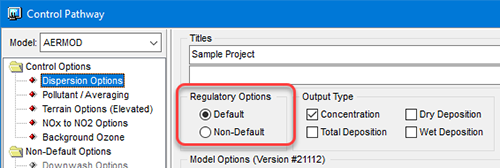
Non-Default Mode
Non-default options are those settings which do not have prior approval for use in regulatory applications. For example, default mode assumes use of terrain elevation data so modeling with flat terrain (MODELOPT FLAT) would require approval before it could be used in a regulatory context. Modelers should always consult with the reviewing authority over a project to discuss use of non-default options.
Some non-default options are separated into additional categories: Alpha and Beta. These are developmental options under consideration for potential regulatory use in the future. Their inclusion in the model allows users to test them and provide feedback to EPA developers on their behavior.
The type of option depicts the level of review applied to the option:
- Alpha options are “experimental”
- Beta options have undergone scientific peer review with testing databases available. Further testing is desired before the option is formally promulgated as a regulatory option.
The figure below depicts a possible progression illustrating how a new model options can become regulatory. This is only one example, and there is no requirement that an option must progress in this way to become regulatory. Alpha options could be promulgated as regulatory with sufficient testing, and new options may be introduced immediately as Beta without any Alpha designation first.
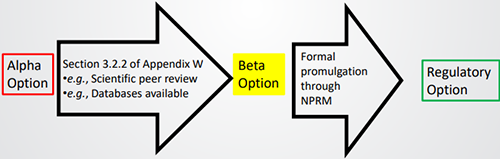
EPA Figure Describing Potential Process for Model Option Progression
As of the new AERMOD 21112 model release, the only Beta option is the RLINE source type. Alpha options in 21112 include:
- PSDCREDIT
- All LOW_WIND options
- Downwash enhancements (AWMADWNW & ORD_DWNW)
- RLINEXT source type with the depression (RDEPRESS) & barrier (RBARRIER) effects
- Urban dispersion for RLINE & RLINEXT sources
- Gaseous & Method 2 particle deposition
- NO2 conversion routines GSRM & TTRM
To ensure all model options are employed correctly, AERMOD View’s Details panel informs users of potential errors in model setup. If a user incorrectly sets a Non-Default option while still in Default mode, the Details will inform the user of the mistake so that it can be corrected.
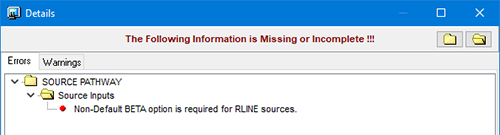
The EPA publishes a webpage which describes their current development activities at the AERMOD Modeling System Development site. Users can learn more about EPA’s active development efforts there.
|