2023 International Emissions Inventory Conference |
 |
|
Our team will be in Seattle, Washington from September 26 to 29 for the U.S. EPA 2023 International Emissions Inventory Conference.
Lakes Environmental is proud to be both a sponsor of the conference and an exhibitor. Drop by our booth to learn more about our AQMIS environmental management solution that integrates emissions inventory, ambient monitoring, modeling, and risk into a single web application designed for regulatory agencies, consultants, and industry to streamline environmental permitting and compliance.
|
You can also enter a drawing to win a FREE 1-year copy of our AERMOD View air dispersion modeling software!
Visit the conference website today to register for this important event.
|
|
Online CALPUFF Course with CASANZ – October 3-6, 2023 |
 |
Together with the Clean Air Society of Australia & New Zealand (CASANZ), we will hold an online CALPUFF air dispersion modeling course. Training will take place in four, 4-hour webinars from October 3 to 6, 2023 from 9:00am to 1:00pm (Australian Eastern Daylight Time) daily.
Register today!
Note: The above course will be based specifically on regulations for the Australia/New Zealand region.
|
|
Online AERMOD Training Course – Nov 7-8, 2023 |
 |
Our October AERMOD course is already full! Be sure to register early for our next available 2-day online AERMOD course taking place on November 7 and 8, 2023 from 8:30am to 5:00pm (Central Time – Chicago, USA).
Register Today!
Note: Due to the immense popularity of our online courses and small class sizes, we recommend registering and making payment as soon as possible.
|
|
Unlock the Power of AQMIS SaaS: Revolutionizing Environmental Data Management |
 |
|
In the quest for a cleaner and healthier environment, AQMIS SaaS (Ambient Quality Management Information System) has emerged as a powerful ally. Our cloud-based platform has revolutionized environmental data management, empowering users to monitor, analyze, and report air quality data with ease and efficiency.
Real-time data insights enable prompt responses to environmental changes, while its user-friendly interface and data visualization tools allow for quick identification of trends and patterns. With AQMIS SaaS, compliance reporting becomes seamless, making it a valuable asset for governmental agencies, research institutions, industrial facilities, and environmental consultants seeking to uphold air quality standards and make informed decisions.
Advantages of AQMIS SaaS: Streamlined, Secure, and Scalable
As a Software as a Service (SaaS) solution, AQMIS offers numerous advantages. It eliminates the need for on-premises infrastructure, reducing costs and ensuring hassle-free updates. The platform's robust security features safeguard sensitive data, while its cloud-based accessibility enables collaboration from anywhere in the world.
Whether you are an individual consultant or part of a large organization, AQMIS SaaS scales to meet your needs, making it a versatile and indispensable tool in the pursuit of a greener and more sustainable future. With AQMIS SaaS leading the way, environmental data management has never been more efficient or impactful.
Contact our team today to learn how AQMIS SaaS can help you make informed decisions and drive positive change!
|
|
|
Lakes Environmental Closed for Labour Day Holiday |
Lakes Environmental's offices will be closed on Monday, September 4, 2023 to observe the Labour Day holiday. If you have any needs during that time, please e-mail us at support@webLakes.com and we will contact you on Tuesday, September 5, 2023, when our offices reopen.
|
|
UPCOMING TRAINING COURSES |
|

|
MODELING TIP |
AERMOD View: Access Graphical Output Options via Contours Panel |
|
AERMOD View contains a wealth of graphical tools and options so that users can customize the way model output is presented graphically. The application has a Contours Panel (also referred to as the Graphical Output Toolbar) along the bottom of the main display to aid users in quickly accessing these tools and identifying output data.
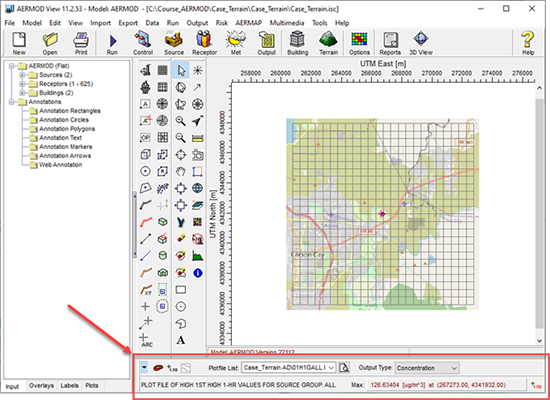
Location of the Contours Panel
The Contours Panel allows you to easily turn on and off contouring, post concentrations, and acts as a quick reference to the maximum result value of the selected contour plot. This toolbar also allows you to quickly select which contour plot file and output type should be displayed. As you select different output types, the drawing area is refreshed, and the results are displayed for the new option.
Options along the Contours Panel include the following:
|
|

|
ENVIRONMENTAL NEWS ARTICLES |
Climate Change May Cause Disruptions to Solar Generation in the Future, Modelling Suggests |
August 4, 2023 - New research shows Australia will need to adapt to changes in sudden solar power fluctuation events over the next century.
Read more → |
|
NOAA, NASA Spearheading a Massive Air Quality Research Campaign This Summer |
August 3, 2023 - Scientists from NOAA, NASA and 21 universities from three countries are deploying state-of-the-art instruments in multiple, coordinated research campaigns this month to investigate how air pollution sources have shifted over recent decades.
Read more → |
|
|
|
UPCOMING CONFERENCES |
2023 Conference Schedule |
|
2023 International Emissions Inventory Conference
Sep 26-29, 2023 | Seattle, WA
Learn more →
AWMA Specialty Conference - Environmental Justice: From Policy to Practice
Oct 23-24, 2023 | Arlington, VA
Learn more →
13th Conference on Air Quality Models
Nov 14-15, 2023 | Research Triangle Park, NC
Learn more →
|
|
|
LAKES SOFTWARE GROUP OF COMPANIES
|
|
1-170 Columbia St. W.
Waterloo, ON N2L 3L3
View Online
This newsletter contains information gleaned from various sources on the web, with complete links
to the sources cited. Organizations cited are in no way affiliated with Lakes Environmental Software.
For more information, please visit our web site at: www.webLakes.com.
All comments and suggestions are welcome. You can e-mail us at: support@webLakes.com.
Privacy Policy |
|
| |
