|
AERSCREEN is the U.S. EPA’s recommended screening model based on AERMOD. Designed to produce estimates of “worst-case” hourly concentrations for a single source, AERSCREEN is intended to produce concentration estimates that are equal to or greater than those produced by AERMOD with the degree of conservatism varying by project.
One unique feature of AERSCREEN is the ability to calculate fumigation effects due to inversion break-up and coastal boundaries for point sources at least 10 meters in height. When fumigation is enabled, the model finds hours with stable meteorological conditions and low wind speeds and implements concentration equations found in the AERSCREEN User’s Guide.
Lakes Software’s AERSCREEN View application includes easy-to-use settings to employ these fumigation calculations. The steps below describe how to enable these routines in existing projects.
Step 1: Open the Scenario Wizard. You can either use the Data menu and choose to Edit Scenario, or you can select the Edit Selected Scenario button from the Scenarios Tree View menu.
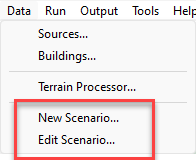
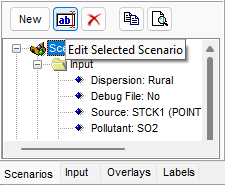
Step 2: Navigate to the Fumigation Options screen. This will be the final screen of the Scenario Wizard.
Step 3: To model Inversion Break-up Fumigation, select Yes.
Step 4: To model Shoreline Fumigation, select Yes and supply the additional input parameters:
- Minimum distance to shoreline, and
- Optional direction to shoreline.
The distance value should be less than 3000 meters. To model without a specific direction value, select the No Specific Direction checkbox.
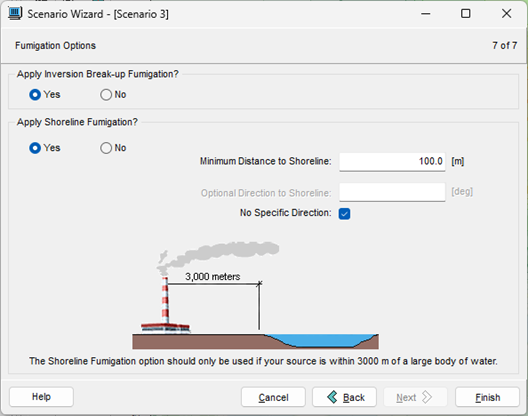
Sample Fumigation Options in AERSCREEN View’s Scenario Wizard
Step 5: Click Finish.
Step 6: Select the Run tool button to open the Modeling Batcher. Select the scenario you want to run and click the  icon. icon.
After a successful model run, close the Scenario Output Results window and view the Scenarios Tree View. Under the scenario’s Output folder are the model output files. Double-click the Output File to open the file in a text editor. The summary of fumigation output will be displayed in a chart at the bottom of the file.
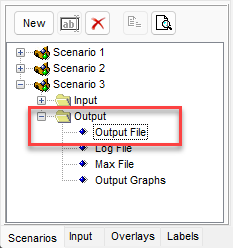
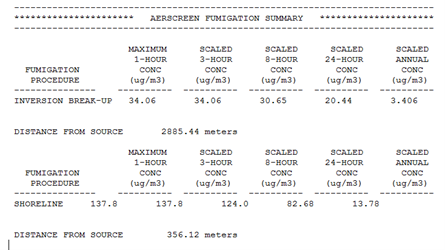
Sample Fumigation Results from AERSCREEN’s Output File
|
