SCREEN View
Sceening Air Dispersion Model
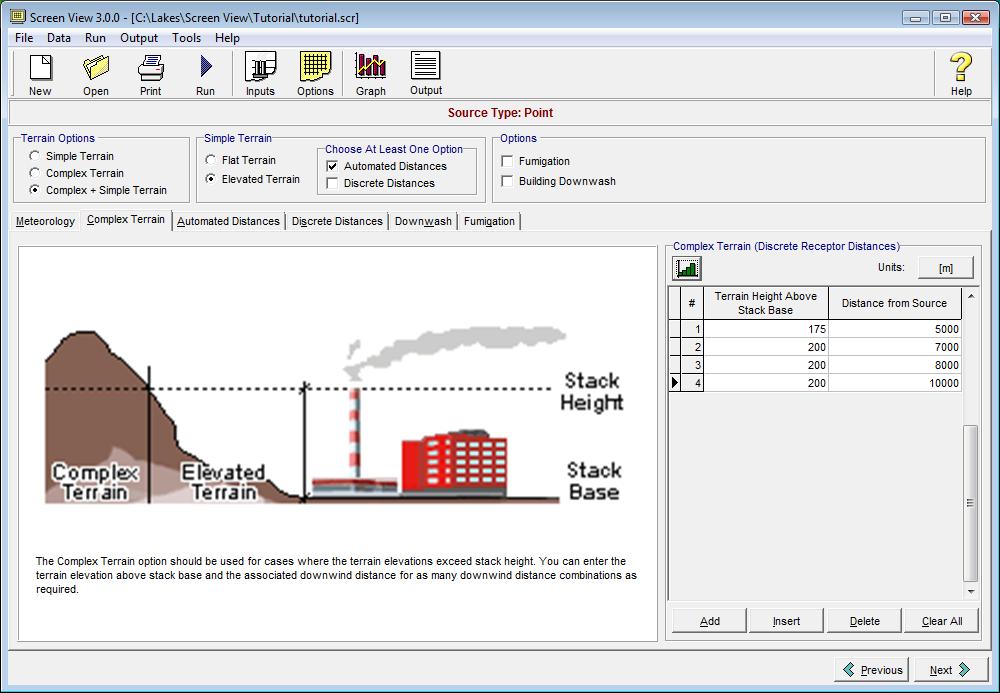
SCREEN View is a user friendly interface for the U.S. EPA screening model, SCREEN3.
The SCREEN3 model can be used to estimate worst-case ground level concentrations for a single source as well as concentrations in the cavity zone, and concentrations due to inversion break-up and shoreline fumigation.
SCREEN View can model scenarios with simple or complex terrain, with or without building downwash and give results at discrete or automated distances. SCREEN3 is the screening version of the ISC3 model. Preliminary modeling with SCREEN View can remove the need for more complicated modeling, saving you time and resources.
The SCREEN3 model can be used to estimate worst-case ground level concentrations for a single source as well as concentrations in the cavity zone, and concentrations due to inversion break-up and shoreline fumigation.
SCREEN View can model scenarios with simple or complex terrain, with or without building downwash and give results at discrete or automated distances. SCREEN3 is the screening version of the ISC3 model. Preliminary modeling with SCREEN View can remove the need for more complicated modeling, saving you time and resources.
Installation Steps
1. Download the self-extracting installation file above to a temporary folder in your computer.
2. Submit your Registration to obtain an activation code. An activation code will be e-mailed to you within 24 hours.
3. Install SCREEN View onto your computer.
4. Once you have received your activation code, start-up SCREEN View. When prompted to register, click on Yes, and the Registration dialog box will be displayed.
5. Enter your activation code (product registration key) you received by e-mail and press OK.
6. You can now start using SCREEN View!
2. Submit your Registration to obtain an activation code. An activation code will be e-mailed to you within 24 hours.
3. Install SCREEN View onto your computer.
4. Once you have received your activation code, start-up SCREEN View. When prompted to register, click on Yes, and the Registration dialog box will be displayed.
5. Enter your activation code (product registration key) you received by e-mail and press OK.
6. You can now start using SCREEN View!
Technical Support
Note that we do not provide technical support for any of our freeware products (SCREEN View, WRPLOT View, and Percent View). However, if you are experiencing problems with installation or you have suggestions for improvements, please send an e-mail to us at support@webLakes.com.


