Features
Screening Air Dispersion Model for AERMOD
AERSCREEN VIEW
KEY FEATURES
AERSCREEN View contains features developed by meteorologists and engineers who regularly work with air dispersion models, so they understand what today's modeler needs to do their job successfully.

Integrated Graphical User Interface
Fully integrated interface combining easy to use graphical tools (e.g., sources, buildings), model run batcher, and advanced output display.
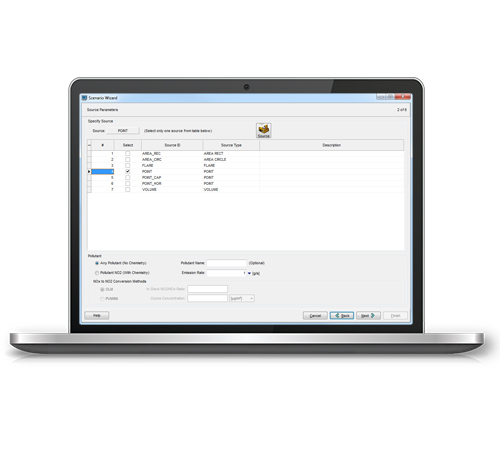
Scenario Wizard
Allows you to quickly and easily set up modeling scenarios in AERSCREEN View. Data blocks are intuitively grouped for simple data entry. Incorporate downwash, terrain effects, meteorological options, and more with ease.
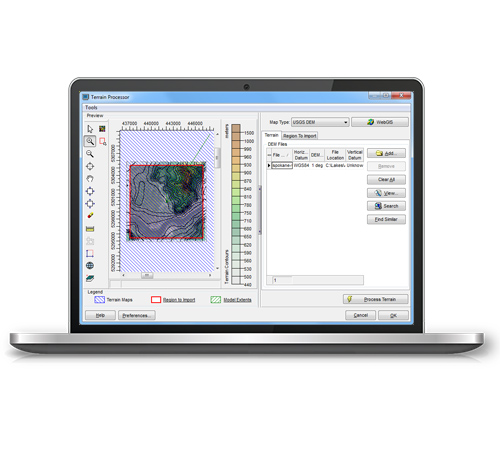
Terrain Processor with Automatic Downloads
Advanced terrain processing capabilities are offered for several terrain data file formats such as NED, SRTM, and USGS DEM. Automated download of terrain data files from webGIS. SRTM3 terrain data at 90 m resolution is available worldwide.

Advanced Output Viewer
Review output from each scenario as text output files, tabular concentration data, and fully-customizable output graphics are available for you to analyze and interpret.
ADDITIONAL FEATURES
There is more to AERSCREEN View than great looks. Each copy contains everything you'll need to complete your project without paying for costly add-ons.


